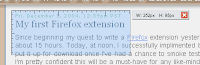 Draw a ruler across any webpage to check the width, height, or alignment of page elements in pixels.
Draw a ruler across any webpage to check the width, height, or alignment of page elements in pixels.Instructions for Use
1. click the MeasureIt button MeasureIt icon in the status bar or toolbar to turn it on/off
2. click and drag out a ruler box
3. click and hold to move the ruler box
4. CTRL + Arrow Keys to nudge ruler by 1 pixel
5. CTRL + SHIFT + Arrow Keys to nudge ruler by 5 pixels
6. click the "X" to close that ruler or click outside of it to begin drawing another ruler
7. ESC key to turn off MeasureIt
Future Features
* horizontal and vertical center guidelines
* resizable ruler box
* different units
* multiple measurements at once
* pin measurement boxes to page
* optional settings (e.g. button location, visibility,background lightening, etc.)
* option to create box from pointer out in all directions
* snap to page objects edges
* scalable ruler units
* activate in right-click context menu and keyboard shortcut
* show object (e.g. div, table, img) width on mouseover
* show grid over page behind MeasureIt ruler box
Know More About MeasureIt Firefox Add-On!
Related Topics : Free Useful Tools and API's : URL shortening service - Free : Web Development Tools : Free Twitter Tools : Tools For iPhone and Mobile Phones - Free : Social Networking Tools